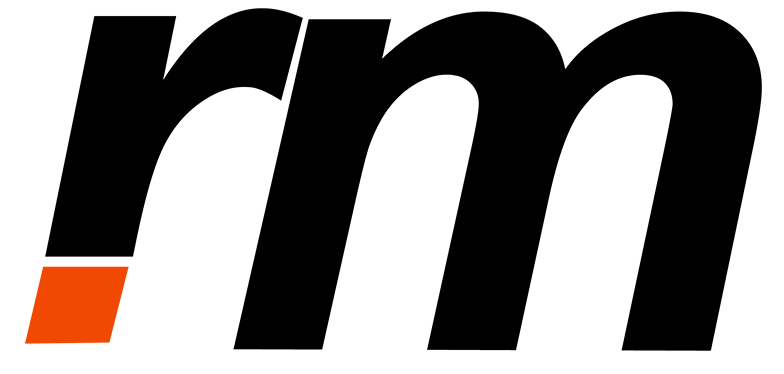Do you know that you can lose a lot of potential lead if your website does not speed up enough?
You can easily increase your conversion rate to 7% just by optimizing & speed up your website.
In this article, I’ll explain to you why website speed is important & how to speed up your website.
Start to continue reading…
What is Website Speed?
Page speed is one of the primary factors of ranking top on the search engine. Your website must need to fast to your website visitors.
Website performance has a large, measurable effect on conversion rates. Studies have shown that fast page speed will result in better conversion rates.
- Facebook
- Twitter
- LinkedIn
- Pinterest
- reddit
Image Source: Cloudflare
Why Website Speed is Important?
Why should you care about page speed? According to skilled.co 47% of customers expect to load your website within two seconds.
Even a 1-second difference in loading time can have a huge impact on website performance.
According to hostingtribunal.com here’s the one-second status:
- Facebook
- Twitter
- LinkedIn
- Pinterest
- reddit
In short, If you need to gain more visitors & increase your revenue, you need to improve your website speed.
5 Tips Speed Up Your Website
There are a lot of factors that influence how long your website will take to load. So there’s a lot of steps you can follow to speed up your website.
In this article, I’ll discuss 20 best practice steps to speed up your website. So let’s start with the steps…
#1 Use a CDN (Content Delivery Network)
A CDN or Content Delivery Network is a geographically distributed group of servers that work together to deliver your content faster.
CDN helps your sites by distributing bandwidth across multiple servers. When a user visits your sites from any particular location, they download the files from the servers that are closest to them.
I have tested both MaxCDN & Cloudflare. Cloudflare is my favorite & it’s FREE to get started as a beginner.
#2 Use a caching plugin
A cache is a reserved storage location that collects data to help websites to load faster.
Content Management System like WordPress has plugins that cache the latest version of your pages.
By installing WP Super Cache or W3 Total Cache is the easiest way to cut your website page loading speed.
#3 Compress your images
Your website page speed also depends on your image size & dimensions. By compressing your images you can also speed up your website.
If you are using WordPress then you can use WP Smush.it to automatically compress your images. This will reduce the size of your images without losing the visual quality.
You can also use a simple tool like Resizeimage.net to resize your images. For compressing your image size, you can use TinyPng.
#4 Minify your CSS and JS files
This is the technical part if you are familiar with CSS and JS coding then you know here what to do. Instead of using codes on every page, consider using an external file for CSS & JS code.
If you are not familiar with it but using WordPress, then you have the option to compress CSS & JS files with plugins. WP Minify is a great plugin to complete this process.
#5 Google AMP framework
Nowadays most of the website visitors came from mobile devices. Creating a mobile-optimized site using the Google AMP framework is the best practice to load faster your website on mobile devices.
IF your site gaining a lot of traffic & you have your mobile design ready then setting up with the AMP framework is the best solution.
Tools To Analyze How Fast Your Site Loads
The best practice is to check your website’s page speed & the necessary actions to optimize your page speed.
There’s a lot of tools on the web which can help you to do the job.
Page Speed Insights
- Facebook
- Twitter
- LinkedIn
- Pinterest
- reddit
For the starting, Google Page Speed Insights is the best tool for you.
The best part of this tool is that it indicates you how fast your website load on Desktop & Mobile, you will also get a step-by-step breakdown of how to improve it.
You will even get notified of the changes which are high, medium, or low priority. These steps will help you to decide which action should take the most priority.
Pingdom
- Facebook
- Twitter
- LinkedIn
- Pinterest
- reddit
Pingdom provides you a lot of insights on how to improve your sites.
It also provides a similar step-by-step breakdown of what action to take first as a priority. Google Page Speed is better because that provides you the accurate insights based on SEO sense.
GTmetrix
- Facebook
- Twitter
- LinkedIn
- Pinterest
- reddit
With GTmetrix you can point out what’s making your site slow & fix it. Like other tools, GTmetrix also provides you a grade of your site speed & necessary actions to take.
Conclusion
Early years from now people were aware of slowly site loads. That’s what how the World Wide Web was but the current situation is not the same as before.
Nowadays your website speed plays a huge role in your site traffic & conversion. Remember no one has enough time & nobody likes to wait much time to load your website.
You only have a few seconds to grab your visitor’s attention. So along with your content, SEO factors, page speed is also an important point you must have to look into it.
Once you fix the basics, learned & try to improve the advanced tactics to improve your site speed into the next level.
So what you have learned from this article, How you want to start improving your site speed?