In the ever-evolving landscape of digital marketing, the significance of on-page SEO techniques cannot be overstated. Crafting a website that appeals not only to users but also to search engines is the cornerstone of online success.
In this guide, we’re diving deep into the world of on page SEO techniques, revealing actionable techniques to catapult your website to the top of search engine rankings. Whether you’re new to SEO or a seasoned pro, these strategies will empower you to achieve higher visibility, increased traffic, and sustained growth.
By implementing these techniques, you can enhance your website’s relevance, authority, and user experience.
1. Understanding On Page SEO
So, you’ve got a website, and you want it to shine bright in the vast digital cosmos. That’s where on-page SEO struts into the spotlight. It’s like giving your website a virtual makeover that impresses both search engines and human visitors.
In simple terms, on-page SEO is all about rolling out the red carpet for each page on your website. It’s about speaking the language of search engines, using keywords smartly, and making sure your content is a feast for your readers’ eyes. From the behind-the-scenes technical tweaks that help search engines find your content to the strategic placement of keywords that make your page sing in search results – on-page SEO is a symphony of strategies.
But wait, there’s more. On-page SEO isn’t just a robotic dance with algorithms; it’s a tango with human behavior too. It’s about understanding what your audience wants, crafting content that fulfills their desires, and ensuring they have a smooth and enjoyable ride while navigating your website.
So buckle up! Understanding on-page SEO means becoming a virtuoso of digital harmony. It’s about fine-tuning the technicalities while also creating a user-friendly wonderland. And as you waltz through the intricacies of on-page SEO, you’ll find your website stealing the show, climbing search result ranks, and making a lasting impression on everyone who clicks their way to your online stage.
2. Importance of On Page SEO for Higher Rankings
Imagine you’re throwing a grand party. You’ve got the glitzy invitations, the gourmet food, and the perfect playlist. But there’s one catch – the venue is tucked away in a hidden alley. No matter how fabulous your party is, if people can’t find it, it’s all for naught. This is where the importance of on-page SEO steps in – as the ultimate spotlight that directs attention to your digital masterpiece.
Let’s break it down. On-page SEO is like your personal party planner for the digital world. It doesn’t just ensure that your website looks great; it ensures that it’s right where the action is – at the top of search engine results. It’s your golden ticket to getting noticed amidst the vast sea of websites competing for attention.
Higher rankings aren’t just a vanity metric; they’re your ticket to a larger audience. Think about it – when was the last time you ventured beyond the first page of search results? Your potential visitors are no different. They’re most likely to click on the links that greet them right away. And that’s where on-page SEO swoops in, positioning your website as the VIP that everyone wants to engage with.
But it’s not just about being the belle of the ball in search results. On-page SEO ensures that when visitors arrive at your website, they’re met with an enchanting experience. From user-friendly navigation to engaging content that hits all the right notes – on-page SEO transforms your website into a destination worth exploring.
In the rapidly evolving digital landscape, on-page SEO isn’t just a feather in your cap; it’s your rocket fuel for success. It’s about making your website a powerhouse that not only grabs attention but holds it too. So, the next time you’re crafting content, remember that on-page SEO isn’t just an accessory – it’s the heart and soul of your digital triumph.
3. Keyword Research and Optimization
3.1 Conducting Keyword Research
Picture this: you’re throwing a surprise party, and you want to make sure the guest of honor is thrilled. What do you do? You figure out what they like, what they’re interested in, and what will make them jump with joy. Now, replace the guest of honor with your target audience and the party with your website. That’s the essence of conducting keyword research – understanding what your audience wants and tailoring your content to fit their desires.
In the world of on-page SEO, keywords are like compasses guiding both search engines and users to your virtual doorstep. But here’s the twist: it’s not just about tossing any old keyword into the mix. It’s about finding the golden nuggets that perfectly match what your audience is searching for.
Keyword research is like eavesdropping on your audience’s conversations. It’s about discovering the phrases they type into search engines when they’re seeking answers, solutions, or just a bit of entertainment. With tools like Google Keyword Planner and SEMrush, you get to peek behind the curtain and uncover the language your audience speaks.
But it’s not just about finding the words; it’s about understanding the intent behind them. Are they looking for information? Do they want to buy something? Are they seeking guidance or just some quick facts? Deciphering search intent is your magic wand for creating content that resonates.
And here’s the real kicker: keyword research isn’t a one-time thing. It’s a journey of discovery that evolves as trends shift and audience preferences change. It’s about keeping your ear to the ground and staying ahead of the curve, ensuring that your content remains relevant and irresistible.
So, think of keyword research as your secret recipe for success. It’s about serving up exactly what your audience is craving – answers, solutions, and a darn good time. As you delve into the world of keyword research, you’re not just crafting content; you’re crafting connections, one search query at a time.
3.2 Optimizing Title Tags and Meta Descriptions
Imagine you’re strolling through a library, looking for a book to capture your interest. What’s the first thing that catches your eye? The title, of course. It’s like a sneak peek into what awaits you within those pages. Now, translate that to the digital realm – title tags and meta descriptions are your book covers in the world of search engines. They’re your chance to entice, intrigue, and ultimately, earn that coveted click.
Let’s start with title tags – they’re the headlines of your web pages. Crafting them is like being a master wordsmith, concocting a potion that encapsulates the essence of your content. But it’s not just about getting creative; it’s about getting strategic. Your title tag should include the primary keyword, preferably near the beginning, and promise a glimpse of the treasure trove of information that lies within.
Meta descriptions are your supporting actors, adding depth to the narrative. These snippets are like the trailers that give users a taste of what’s in store. The trick here is to be concise, engaging, and – you guessed it – strategic. A well-crafted meta description not only tantalizes with a dash of intrigue but also includes your target keywords.
Remember, the goal isn’t just to create clickbait; it’s to offer a sincere preview of your content. When users click on your link, they should find what they were promised. Search engines appreciate this authenticity, which in turn contributes to your page’s ranking.
Optimizing title tags and meta descriptions is like sending out elegant invitations to a grand party. You want them to stand out in the sea of search results, beckoning users to choose your content. So, think of your title tags as your page’s first hello and meta descriptions as the alluring whispers that invite users to explore further. As you perfect this art, you’re not just optimizing; you’re orchestrating a symphony of clicks and engagement.
3.3 Incorporating Keywords in Heading Tags
Imagine you’re embarking on a road trip. You’re excited about the adventure, but you also need road signs to keep you on track. Heading tags in on-page SEO are like those road signs for both users and search engines. They provide structure, direction, and a clear path to navigate through your content.
Heading tags, represented as H1, H2, H3, and so on, are like the chapters of a book. They break down your content into digestible sections, making it easier for both readers and search engines to understand the hierarchy and flow of your ideas.
Now, here’s the juicy part: incorporating keywords into these heading tags. Think of it as adding extra emphasis to your road signs. When you include relevant keywords in your headings, you’re signaling to both users and search engines what that section is all about. It’s like saying, “Hey, this is what you’re going to find here!”
But remember, it’s not about stuffing every heading with keywords. It’s about using them naturally and strategically. Your H1 tag – the main title – should ideally contain your primary keyword, summarizing the essence of the entire page. As you move down the hierarchy, sprinkle related keywords in the subsequent headings, weaving a tapestry of relevant terms.
This practice not only enhances the user experience by providing a clear structure but also helps search engines index your content more efficiently. It’s about creating a harmonious blend of user-friendly navigation and search engine optimization.
So, think of heading tags as your content’s tour guides. They lead readers through the labyrinth of your ideas, and when infused with carefully chosen keywords, they make the journey even more enriching. As you master the art of incorporating keywords into heading tags, you’re ensuring that your content isn’t just well-organized – it’s also optimized for both humans and algorithms.
3.4 Using Keywords in Content and URLs
Ever noticed how a finely woven tapestry brings a room to life? Each thread contributes to the overall masterpiece. In the realm of on-page SEO, your content and URLs are those threads, and keywords are the colors that infuse relevance and vibrancy.
When you sprinkle keywords naturally throughout your content, you’re not just pleasing search engines; you’re guiding your readers on a meaningful journey. It’s about seamlessly integrating keywords into sentences without disrupting the flow. Your content becomes a delightful read for humans and an informative map for search engine crawlers.
But the keyword magic doesn’t stop with your content. URLs play a significant role too. Crafting URLs that include relevant keywords provides an immediate hint about what your page is all about. It’s like a sneak preview of the main act, enticing users to click and explore further.
Remember, though, that subtlety is key. Keyword stuffing – the excessive use of keywords – is a big no-no. It not only alienates readers but also raises red flags for search engines. So, while keywords are your artistic strokes, finesse and balance are your guiding principles.
As you use keywords in your content and URLs, you’re not just optimizing for search engines; you’re orchestrating a harmonious symphony that resonates with your readers. It’s a craft that requires both creativity and strategy, creating a blend that captivates both human minds and algorithmic eyes.
I have another guide on the topic of Website Optimization For Improved Search Engine Rankings, feel free to check it out for more in-depth knowledge.
4. High-Quality and Engaging Content
4.1 Creating Unique and Valuable Content
In the bustling marketplace of the internet, your content is your currency. But here’s the twist: the value of your currency isn’t determined by how much you produce, but by how unique and valuable it is.
Creating content that stands out isn’t just about using fancy words; it’s about offering a fresh perspective, a new angle, or a solution that hasn’t been seen before. It’s about being the one-stop destination for your audience’s cravings, questions, and curiosities.
Unique content isn’t a one-hit wonder; it’s a consistent commitment to delivering something that resonates with your audience. It’s the magnet that draws users in, keeps them engaged, and leaves them wanting more. This uniqueness also positions you as an authority in your field, building trust and loyalty.
And let’s not forget the value. Your content should provide something valuable – whether it’s information, entertainment, inspiration, or all of the above. When your audience walks away feeling that their time was well-spent, you’ve struck digital gold.
In a world saturated with content, being unique and valuable is your secret weapon. It’s not just about adding to the noise; it’s about contributing to the symphony in a way that leaves a lasting melody in your readers’ minds.
4.2 Optimizing Content Length and Readability
Think of your content as a well-cooked dish. Serve too little, and your audience will be left hungry for more. Serve too much, and they might not have the appetite to finish it. Content length and readability are the culinary art of finding that perfect portion size – the Goldilocks zone that satisfies without overwhelming.
The length of your content matters, but it’s not a one-size-fits-all scenario. Longer articles offer in-depth insights and are favored by search engines, but they should maintain a rhythm that keeps readers engaged. Shorter pieces provide quick answers, catering to users seeking immediate solutions.
But here’s the catch: regardless of length, readability is non-negotiable. Use short paragraphs, bullet points, and subheadings to break up the text. Write in a conversational tone that flows smoothly, making it a breeze for your readers to glide through your content.
Remember, it’s not just about serving content; it’s about serving it up in a way that’s easy to digest. When you find that sweet spot where content length meets readability, you’re offering a satisfying experience that keeps readers coming back for seconds.
4.3 Utilizing Multimedia Elements
Imagine you’re reading a recipe, and it only describes the taste. No mention of the tantalizing colors, the sizzling sounds, or the aroma that fills the air. You’d be missing out on a sensory feast, right? That’s where multimedia elements step in – they’re the vivid brushstrokes that transform your content into a masterpiece.
Images, videos, infographics – these elements aren’t just decorations; they’re essential ingredients. They break the monotony of text, making your content visually appealing and engaging. They’re the proof behind your claims, the examples that clarify your points, and the hooks that keep readers glued.
But it’s not just about dropping in any random visual. Your multimedia elements should complement your content, enhancing understanding and providing a richer experience. High-quality images, well-edited videos, and informative infographics elevate your content’s value.
In a digital landscape where attention spans are fleeting, multimedia elements are your secret weapon. They’re the bait that keeps readers hooked, the glue that binds your message, and the magic that transforms your content into a captivating journey.
4.4 Implementing Internal Linking
Imagine you’re in a library, reading a book, and the author casually mentions another book that’s related. What do you do? You probably want to explore that book too, right? That’s the magic of internal linking in the world of on-page SEO.
Internal links are the signposts that guide your readers to other relevant pages within your website. They’re not just convenient shortcuts; they’re strategic pathways that enhance user experience and keep visitors on your site for longer.
But here’s the trick: your internal links should be contextually relevant. Don’t just toss in links for the sake of it; make sure they offer additional value to your readers. When done right, internal linking becomes a way to showcase your expertise, provide further information, and keep users engaged.
Think of internal linking as the map that encourages readers to explore your digital kingdom. It’s about making sure that your audience never hits a dead-end but continues to discover new avenues of valuable content. As you implement internal linking, you’re crafting a web of interconnected knowledge that enriches user experiences and keeps them coming back for more.
5. User Experience and Website Performance
5.1 Mobile-Friendly Design
In the grand fashion show of the digital world, mobile devices have stolen the spotlight. With users browsing on smartphones and tablets, your website’s design needs to strut down the mobile catwalk flawlessly.
Mobile-friendly design isn’t just about squeezing your content into a smaller screen; it’s about crafting an experience that’s as sleek and satisfying as the desktop version. Responsive design is the name of the game – your website gracefully adjusts its layout and elements to fit any screen size, ensuring users can engage effortlessly.
A mobile-friendly design isn’t just a trend; it’s a necessity. Search engines like Google prioritize mobile-friendly websites, and rightfully so – they’re ensuring users have a seamless experience, whether they’re swiping through on a phone or clicking away on a computer. So, as you tailor your website’s attire for the mobile runway, you’re not just keeping up with the times; you’re setting the bar high for user satisfaction.
5.2 Page Speed Optimization
Imagine entering a store, but the door takes forever to open. Frustrating, right? The same principle applies in the digital world – slow-loading pages drive users away faster than you can say “buffering.” Page speed optimization is your race against the digital clock, ensuring your website loads in the blink of an eye.
From images to scripts, every element affects your page’s speed. Compressing images, minimizing code, and leveraging browser caching are your secret weapons. Every millisecond shaved off loading time is a step closer to retaining users and impressing search engines.
But it’s not just about speed; it’s about the overall experience. Fast-loading pages keep users engaged, reduce bounce rates, and boost conversions. Google loves speed too; it’s a factor in search engine rankings. So, as you fine-tune your website’s performance, you’re not just playing the speed game; you’re creating a seamless digital journey that keeps users hooked.
5.3 Clear Navigation and Site Structure
Imagine navigating a labyrinth without a map – frustrating, right? The same goes for your website. Clear navigation and site structure are like a digital GPS that guides users seamlessly through your content.
A well-organized menu, logical categories, and user-friendly labels make navigation intuitive. Users should find what they’re looking for without feeling like they’re in a maze. Site structure is the blueprint that arranges your pages like well-organized chapters in a book, making it easy for both users and search engines to understand your website’s hierarchy.
But here’s the bonus: search engines reward organized websites. Clear navigation and site structure enhance user experience and increase the likelihood of users exploring more pages. So, as you design your digital GPS, you’re not just making life easier for users; you’re also charting a course to higher rankings.
5.4 Optimizing for Featured Snippets
Imagine searching for a recipe, and voila – there’s the answer, neatly summarized at the top of the search results. That’s the magic of featured snippets – they steal the spotlight and showcase your content in a way that begs for attention.
Optimizing for featured snippets is about understanding user intent and crafting concise answers. These snippets are your elevator pitch to searchers, offering immediate solutions. Structured content, bullet points, and numbered lists make your content snippet-friendly, increasing your chances of being featured.
But it’s not just about visibility; it’s about authority. A featured snippet positions you as the expert, boosting your credibility and driving more clicks to your website. As you optimize for featured snippets, you’re not just vying for attention; you’re becoming the go-to source that searchers can’t resist clicking on.
6. Technical On-Page SEO Factors
6.1 XML Sitemaps
Imagine you’re exploring a vast museum, but you have no map to guide you. You might miss out on some incredible exhibits, right? XML sitemaps are like that essential museum map – they reveal the blueprint of your website to search engines, ensuring every corner is explored.
An XML sitemap is a file that lists all your website’s pages, helping search engines discover and index them efficiently. It’s your way of saying, “Hey, search engines, here’s everything you need to know about my website!”
But here’s the twist: XML sitemaps aren’t just for search engines; they’re for users too. A well-organized sitemap provides a quick overview of your content, helping users navigate and find what they’re looking for.
Optimizing your XML sitemap is like handing search engines and users a treasure map. It’s your way of saying, “Explore freely, there’s something valuable around every corner!” So, as you craft your digital blueprint, you’re not just assisting search engines; you’re also creating a smoother and more delightful experience for your visitors.
6.2 SSL Certificates
Imagine sending a confidential letter without an envelope. Not a great idea, right? The same goes for your website – without an SSL certificate, you’re sending data across the internet without proper protection. SSL certificates are your digital envelopes, ensuring that sensitive information is securely encrypted.
Visitors look for that little padlock icon in their browser’s address bar – a sign that your website is secure. Google takes security seriously too; websites with SSL certificates are given a ranking boost.
But it’s not just about security; it’s about trust. An SSL certificate tells users that you care about their privacy and take their data seriously. It’s about creating a safe environment that encourages users to browse, engage, and convert.
Installing an SSL certificate is like locking the doors to your website, making sure only the right people have access. It’s a security measure that’s essential in today’s digital landscape, and as you make your website a safer space, you’re also building trust brick by brick.
6.3 Canonical Tags
Imagine you have two identical houses, but you only want mail delivered to one of them. What do you do? You put a clear address on the mailboxes. Canonical tags in on-page SEO work in a similar way – they tell search engines which version of a page is the preferred one.
When you have similar or duplicate content on different pages, canonical tags guide search engines to the primary version. It’s a way of avoiding confusion and ensuring that the right page gets the spotlight.
But it’s not just about search engines; it’s about user experience too. Canonical tags consolidate similar content, preventing users from stumbling upon duplicates and ensuring they find the most relevant version.
Think of canonical tags as signposts for search engines, steering them through the digital maze of your website. As you use these tags effectively, you’re not just simplifying the journey for search engines; you’re also ensuring users arrive at the content that truly matters.
6.4 Schema Markup
Imagine you’re looking at a buffet table without labels. You might not be sure what’s vegetarian, what’s spicy, or what’s dessert. Schema markup in on-page SEO is like those labels – they add context to your content, making it easier for both users and search engines to understand.
Schema markup is code that you add to your website, providing additional information about your content. It enhances how your content appears in search results, adding details like ratings, prices, and events.
But it’s not just about aesthetics; it’s about standing out. Pages with schema markup catch the eye in search results, leading to higher click-through rates. It’s your way of saying, “Hey, here’s a sneak peek of what you’ll find!”
Implementing schema markup is like adding secret ingredients to your content – it makes it stand out, catches attention, and provides a richer experience. So, as you sprinkle schema markup into your pages, you’re not just adding context; you’re also creating a visual feast that’s hard to resist.
7. Optimizing Images and Visual Media
7.1 Image Compression and Optimization
Imagine trying to appreciate a painting, but the canvas is blurry. Not ideal, right? The same applies to images on your website – they need to be crystal clear and visually appealing. Image compression and optimization are the tools you need to ensure that your visual elements shine.
High-quality images are essential, but they can also slow down your page. Image compression is like refining a diamond – it retains the brilliance while reducing the weight. Smaller image sizes mean faster loading times and a better user experience.
Optimizing images isn’t just about size; it’s about format too. JPEG, PNG, and GIF – each format has its strengths. Choosing the right format ensures your images are both visually stunning and fast-loading.
But here’s the magic: image optimization isn’t just for the eyes; it’s for SEO too. Search engines take page speed into consideration when ranking websites. So, as you compress and optimize your images, you’re not just enhancing visuals; you’re also giving your website a competitive edge in search results.
7.2 Alt Text and Descriptive File Names
Imagine explaining a painting to someone who can’t see it. You’d use words to create a mental image, right? Alt text in on-page SEO works in a similar way – it’s the description you provide for images, helping search engines understand what they depict.
Alt text serves two main purposes: accessibility and SEO. For visually impaired users, alt text provides a textual description of images, making your website inclusive. For search engines, alt text provides context, which can influence rankings.
But it’s not just about stuffing keywords into alt text; it’s about being descriptive and accurate. Imagine you have an image of a red rose – your alt text could be “red rose in full bloom” rather than just “red flower.”
Descriptive file names also play a role in image optimization. Instead of using generic names like “image001.jpg,” use names that reflect the image’s content. This not only helps with SEO but also makes it easier to manage your media library.
As you paint images with alt text and descriptive names, you’re creating a vivid canvas that search engines can understand. You’re not just enhancing user experience; you’re also adding strokes of SEO finesse.
7.3 Captions and Image Sitemaps
Imagine viewing an art exhibition without any captions or explanations. You might appreciate the visuals, but you’d miss out on the deeper meaning. Captions in on-page SEO are like those explanations – they provide context and enhance the user experience.
Captions are the brief descriptions you provide for images. They offer additional information that helps users understand the image’s significance. Captions also provide another opportunity to include keywords naturally.
But the magic doesn’t stop there; image sitemaps take it a step further. While XML sitemaps cover your website’s pages, image sitemaps focus specifically on your images. They ensure that search engines discover and index all your visual content.
As you provide captions and include images in your sitemap, you’re creating a richer experience for users and making your visuals more discoverable by search engines. It’s about adding layers of context that elevate your content to a new dimension.
8. URL Structure and Permalink Optimization
8.1 Creating SEO-Friendly URLs
Imagine receiving a postcard with an address that’s a jumble of numbers and letters. You might be puzzled, right? The same goes for URLs – they should be clear, concise, and descriptive. Creating SEO-friendly URLs is like crafting the perfect digital address.
A well-structured URL gives users and search engines a preview of the page’s content. It includes relevant keywords that indicate what the page is about. Instead of generic URLs like “website.com/page123,” opt for URLs like “website.com/on-page-seo-techniques.”
Avoid lengthy URLs that confuse users; keep them simple and easy to remember. A user-friendly URL is a user-friendly experience.
But it’s not just about aesthetics; it’s about SEO too. Search engines use URLs as a ranking factor. A descriptive URL that contains keywords sends a clear signal about your page’s content.
As you create SEO-friendly URLs, you’re not just making navigation easier; you’re also setting the stage for higher rankings. Your URLs become digital breadcrumbs that guide users and search engines to your content.
8.2 Implementing Proper Redirects
Imagine you’re driving and encounter a road closure. What do you do? You follow the detour signs, right? The same principle applies in the digital realm – when pages on your website change or move, proper redirects guide users and search engines to the right destination.
Redirects are like virtual signposts that ensure users land on the correct page, even if they’ve entered an outdated or incorrect URL. There are different types of redirects, each serving a specific purpose.
301 redirects are permanent and tell search engines that the page has permanently moved. 302 redirects are temporary and inform search engines that the page has temporarily moved. 404 redirects signal that the page is missing, guiding users to relevant content.
But redirects aren’t just about users; they’re about preserving SEO value too. A properly implemented redirect transfers the SEO equity from the old page to the new one, maintaining your search engine rankings.
As you implement redirects, you’re ensuring smooth navigation and preventing users from hitting dead ends. It’s like being the traffic controller in the digital highway, making sure every user reaches their destination seamlessly.
9. On-Page SEO Best Practices
9.1 Regularly Updating and Refreshing Content
Imagine tending to a garden that’s left unattended. The once-blooming flowers wither, and the vibrant colors fade. The same happens with your website’s content – if you neglect it, it becomes stale and loses its charm. Regularly updating and refreshing content is like nurturing a digital garden, ensuring it remains vibrant and relevant.
Outdated content not only disappoints users but also signals to search engines that your website isn’t maintaining freshness. Regular updates show that you’re active and engaged, which search engines favor.
Refreshing content isn’t just about changing a few words; it’s about offering new insights, incorporating recent data, and providing current information. It’s your chance to breathe new life into your existing pages.
But the magic doesn’t stop there; refreshed content can attract new backlinks and social shares, boosting its visibility. As you tend to your digital garden by updating and refreshing content, you’re ensuring that every page continues to blossom with value.
9.2 Monitoring and Analyzing Performance
Imagine having a crystal ball that shows you exactly what your audience likes and dislikes. Monitoring and analyzing performance in on-page SEO is like having that crystal ball – it reveals user behavior, preferences, and areas for improvement.
Tools like Google Analytics and Search Console offer insights into your website’s performance. You can see which pages are popular, how long users stay, and which keywords lead them to your site. This data helps you make informed decisions to optimize your content further.
But it’s not just about numbers; it’s about understanding user intent. Analyzing which keywords drive traffic gives you clues about what your audience is searching for. This knowledge helps you tailor your content to their needs.
As you dive into the data, you’re not just crunching numbers; you’re unlocking the door to audience preferences. It’s your way of fine-tuning your content strategy, making sure every piece resonates with your audience.
9.3 Optimizing for Voice Search
Imagine having a conversation with a digital assistant. You ask a question, and it responds with a concise, natural answer. That’s the magic of voice search – it’s the future of user interaction. Optimizing for voice search is like learning a new language, one that’s conversational, concise, and intuitive.
Voice search queries are different from traditional text searches. They tend to be longer, more conversational, and often framed as questions. Optimizing for voice search means understanding these nuances and tailoring your content accordingly.
Long-tail keywords become crucial in voice search optimization. Instead of typing “best restaurants,” users might ask, “What are the best restaurants near me?” This shift requires you to adapt your content to match these natural language queries.
But it’s not just about language; it’s about being the top answer. Voice search devices usually provide a single result – the featured snippet. Optimizing your content to be the featured snippet increases your chances of being the chosen answer.
As you optimize for voice search, you’re not just adapting to changing technology; you’re also creating content that speaks the language of your audience’s future queries. It’s about being the voice-activated solution that users rely on.
Conclusion
Remember, on-page SEO isn’t a one-time effort; it’s an ongoing commitment. As algorithms evolve and user behaviors change, your strategies must adapt. By implementing the techniques outlined in this guide, and by staying updated on the latest trends, you’ll continue to refine your website’s performance, visibility, and engagement.
So go ahead – apply these techniques, experiment, and watch your website thrive in the digital realm. As you optimize your website’s on-page elements, you’re not just playing by the rules of search engines; you’re creating a digital masterpiece that resonates with your audience and shines in the vast landscape of the internet. Happy optimizing!
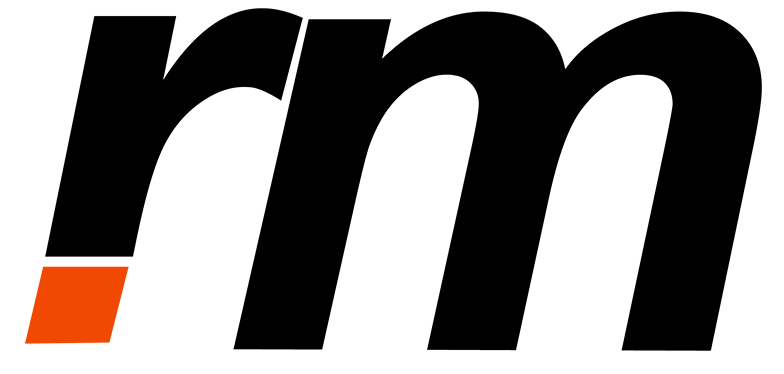




2 thoughts on “Essential On Page SEO Techniques for Higher Rankings”
Pingback: Off-Page SEO - Step-by-Step Guide to Boost Your Digital Presence
Pingback: Technical SEO: The Ultimate Guide to Digital Success