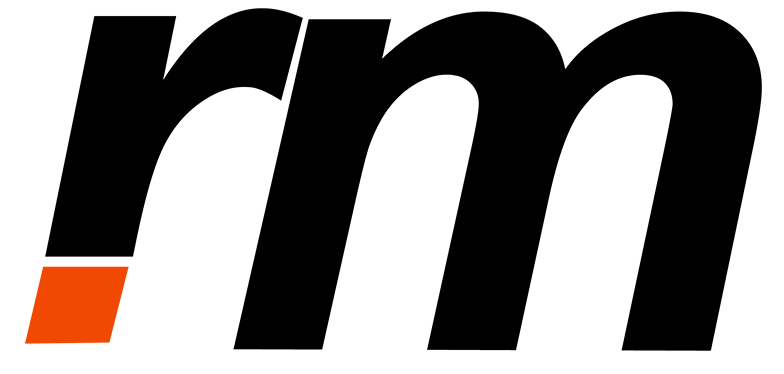Are you looking for a Step By Step guide on how to start Blogging! In this post I’ll cover how you can start blogging even if you are a complete beginner.
Before we move on to the main topic, let’s discuss why blogging is important. If you are reading this post then I assume you are a newbie who wants to set the direction towards blogging or you might be a start-up business owner who wants to rank top on Google.
If you are in any of these two categories then this post is obviously for you.
In this post I’ll explain to you why blogging is important, how to start blogging, and provide you 5 suggestions if you’re a complete beginner to blogging.
What is Blogging, and Why Does it Matter?
In short a blog is content based regularly updated on a particular topic & problem solution post.
For instance, the post you are reading right now is also a blog post. Generally blog post use for the following reason
- Proper solution for any particular problem
- Knowledge based
- Most important blogging helps to rank your site on google and generate a number of traffic for your business
Most bloggers use this as their full time career & generate a good quality earnings with blogging. Companies use blogging to generate traffic from search engine networks for their business.
How to Start Blogging
Well before we start reading the steps, let me clear you one most important point which you should keep in your mind for a long term.
The steps for How to Start Blogging might look so easy but remember, this is not the end it’s the starting. In order to gain massive success & get more traffic, you have to be strategic & consistent.
I’ll let you know all the strategy later but for now let’s start with the steps to create a blogging site.
Step 1: Decide Your Niche
Picking up the right niche for blogging is the first & most important part. You have to decide your niche on which you will be writing all your blogs in future.
In general the niche category is divided by 3 main category
- Health
- Wealth
- Relationships
But these are the broad niche to start with. If you choose a broad category, you will never be successful.
Remember a Dentist has much more value than a General Doctor. Because Dentist is a more defined niche than a general doctor.
So you have to find a Sub Niche under any of these categories.
For Example: “Business Growth” is a Niche under Wealth Category But “Business Growth With the Power of Video” is much more defined & well targeted. So picked up your exact niche which you are comfortable & have knowledge to share.
Step 2: Pick Up The Right Platform for Blogging
Awesome, So now you have your niche & you are clear about your main blogging topic you are going to share.
Having said that, Don’t just read this like another blog post. If you just read through the whole article & didn’t do anything, Then it’s completely a waste of your time. So take action on each step & continue to the next step.
If you still have not defined your niche, I asked you to stop reading for now & pick the right niche & then start reading the step 2.
Okay, I assume that you are ready now with your niche. So question what’s the right platform for blogging.
If you are just doing this for fun & hobby then you can choose any FREE like Blogger.
But this post is not just for hobby purposes. This is all about earning money & growing a business. So when it comes to Blogging I always recommend WordPress. It’s the best way to start your own blog & generate traffic for further purposes.
Step 3: Search for Suitable Domain Which Better Describe Your Niche
So as of now you have your niche selected & clear with the platform. Now you have selected your domain name which fits with your niche.
Here’s a tip for you – Like your niche Don’t pick an exactly sub category domain name.
Why so – For example you have picked your niche as Facebook Ad so you can pick any domain with quite similar name but suppose in future you planned to write about other Paid ad media like Google Ad or LinkedIn Ad then that will not fit with your domain name.
So best practice for domain is pick a broad category based domain name while your niche will be a very specific sub category topic.
You can also choose a personal branded domain like for me it’s rohonmitra.com or if you are a business owner then I am sure that you have your company domain so you can start blogging on that domain also.
When it comes to domain purchase I suggest Namecheap because I personally use it for all my domains & the most I like about Namecheap is their customer support.
There’s a lot of other domain providers like Godaddy, Name.com but I still prefer Namecheap because for me it’s the best I ever experienced.
Step 4: Select the Right Hosting Platform for Blogging
When you purchase a domain from Namecheap, they might offer you hosting. You can take it but it’s not ideal for WordPress sites.
Same like domain, There’s a lot of hosting providers you can choose. Most WordPress experts recommend Bluehost as the best hosting platform.
But honestly I didn’t try Bluehost so I didn’t know much more about Bluehost. I use Siteground for all my WordPress sites & I recommend only those tools & platforms which I personally experienced in.
I am pretty much satisfied with Siteground & their services. Siteground offers a really good offer for WordPress hosting. So for me It’s the well to go platform. You can choose any of these 2 Hosting platforms for blogging. Both are good for WordPress sites.
Step 5: Install WordPress to Your Site
In general WordPress installation & database creation is actually a really critical job to do. But These Hosting providers made it very simple for all the non-technical users.
So installing WordPress into your site is now just a click & update job. Everything is processed with a few simple clicks. You don’t have to think twice for any technical aspect, both Hosting providers guide you step by step so that you can setup your wordpress with just a few clicks.
Step 6: Install & Activate All Necessary Plugins
When it comes to WordPress, you must have few necessary plugins.
If you choose Siteground then you will already have an installed plugin SG Optimizer. It helps you to optimize your wordpress site performance.
Few more Must have plugins:
- Wordfence Security
- Yoast SEO
- Akismet Anti-Spam
- Contact Form 7
You can install other plugins based on your requirements. Before installing any plugins make sure you check it’s full features, Download count & Ratings.
Step 7: Create a User Friendly Design
So we reach the most interesting part of this topic. Designing your blog is also important as selecting the right niche.
This is all about how you want to present your blogs to your readers. Though designing a site sounds like you have to be a designer now, but not needed.
WordPress allows a huge library of templates/themes to just Activate > Customize > Publish. As of starting you can choose any free theme to start blogging.
In case if you are looking for a really professional blog site then I suggest to go with any Premium theme.
As usual I recommended only those themes which I generally use or used in the past.
Premium Themes to Choose:
- OceanWP
- Astra
These themes provide both FREE & Premium options so you can choose for the FREE option for now from any of one.
Recently I am using the Divi theme for my WordPress sites & this theme is really awesome. Divi has a lot of designing features so you can tweak & customize your sites easily.
Step 8: Create Your First Post
So I assume you have all setup & ready for your first post. Now it’s time to create your first post into your blogging site. As I mentioned previously this is just a step to start but in order to be successful you have to be strategic & most important consistency.
Tips and Reminders for Blogging
Few notes you have to take now & follow when you create your post.
- Make sure you spell check of all your words
- Your content should provide value to your readers & solve what they are looking for
- Your content should be at least more than 1000 to perform best.
- Make sure you have at least 1 – 2 images into your posts
- Last & most important it should be in a clear word with actionable steps
Closing
So we are now at the end of this post. I hope I can provide you with all the basic necessary guides to start your blogging journey.
Now remember it’s not the end, it’s just a start. You have to become a pro to gain success & grow your audience. Now you have to understand all the technical parts to optimize your blog, Pattern to write any blog post & most important better understanding with SEO.
Don’t stop just here. Keep learning & implementing at the same time.