In this guide, I’m going to discuss how to do keyword research for SEO
In this article I’ll cover:
- What is keyword research and why it is important for SEO
- How find keyword ideas
- How to choose keywords for your business
- Using keywords tools for better keyword research practice
- Advance strategies
- and lots more…
So basically, if you want better running and more traffic for your business, this is your ultimate source.
So let’s get started.
Keyword research basics
Before we start on the topic make sure you have the basic knowledge about keyword research.
So in this chapter, I’ll discuss what keyword research is and why it is important for SEO.
What is keyword research?
In simple words, Keyword research is the process of understanding and discovering the words or search terms that people use to search in the search engines like Google, Bing, etc.
Why keyword research important for SEO?
Keyword impacts all other SEO tasks including on-page SEO and content promotion. It is usually the first step of your SEO campaign.
Keyword is the only way to figure out what people are searching on these search engines. It’s important so that you can avoid creating content that nobody is searching for.
It also helps you to understand the following:
- Keyword difficulty means how hard it will be to rank for this keyword.
- Potential monthly traffic you can get for this keyword.
- Content format, what type of content you should create for this keyword.
We will discuss more on all of these topics deeply step by step.
How to find keyword ideas
Now it’s time to understand how you can find and come up with keyword ideas.
We will deeply discuss this and I’ll show you how you can gather lots of keyword ideas for your business.
Let get into it.
Brainstorm your seed keywords
Seed keywords are the foundation of your keyword research strategy. If you are starting an online business, then you need to pick up seed keywords that define your niche. If you already have an offline business and now want to bring it online, it’s quite easy for you to develop the seed keywords.
You just have to think in a way that your potential customers might be looking for.
For example:
Let say you have an online store that sells camera body and lenses.
Then your seed keywords would probably be
- Camera
- Lenses
- DSLR
- Aperture
- Lens filter
Or suppose you are running a digital marketing agency then your seed keywords would probably be the following:
- Content marketing
- SEO
- PPC
- Social media
- Traffic
- Analytics
Note: These are not your keyword yet. These are your main seed topics. If you are going to target these keywords from the very beginning, then you will not get any results here.
We will discuss next how to come up and generate great keywords from the above seed topics.
Continue reading…
Use google and youtube for keywords ideas
Do you know that you can easily find great keywords ideas just from google or youtube search box?
Yes, you heard right.
It’s the easy way to get keywords ideas that searchers are searching for. Let me show you how.
- Facebook
- Twitter
- LinkedIn
- Pinterest
- reddit
I just type my main topic ‘camera’ on google search and as you can see on the above screenshot, It already suggests me lot of keyword ideas that I can probably use.
This is not just for Google and YouTube, you can also use the same for Bing search to get your keyword ideas.
Related searches
Along with the search box, Google also shows you related searches at the bottom of the page that users also tend to search.
- Facebook
- Twitter
- LinkedIn
- Pinterest
- reddit
You can use those also fr your keywords lists.
Find keywords on Reddit
This is my favorite actually in terms of finding infinite topics and content ideas.
Let’s search for the topic ‘SEO’ on Reddit and have a look at the communities and topics asked there.
- Facebook
- Twitter
- LinkedIn
- Pinterest
- reddit
These are some examples. Which I believe is super helpful to find great ideas that people are searching for. You can create content on these topics for better search traffic.
Wikipedia table of contents
I am not sure if you knew about this or not. Wikipedia is a gem of your keyword ideas.
Just go to the Wikipedia page and search for your seed topic. I did this for the topic ‘camera’ again.
Check out the results.
- Facebook
- Twitter
- LinkedIn
- Pinterest
- reddit
You will find a ton of ideas from here that are helpful. Just browse all the tables of content, subcategories and gather all the related keywords and you want to create content.
List all of those in a google sheet for your future purpose content strategy.
Keyword research tools
So if you are a beginner or have a low budget, I suggest starting using the previous method I explained.
But…
If you can use keyword research tools for this, then it’s going to be on the next level.
So in this part, I’ll show you best practices keyword tools that can help you in your keyword research process.
Let get into it.
Google keyword planner
Google Keyword Planner is the well-known most reliable keyword research tool. It’s mainly for advertisers and free to use, but you can use it for your keyword research process.
- Facebook
- Twitter
- LinkedIn
- Pinterest
- reddit
With the help of GKP, you can find keyword ideas and the search queries that get most of the searches.
- Facebook
- Twitter
- LinkedIn
- Pinterest
- reddit
Keyword surfer
Keyword surfer is the best way to get ideas if you are really on a tight budget. It helps you to find keyword ideas and the monthly search volume of that keyword.
If you want to start with a free keyword research tool, then install this chrome extension into your browser.
- Facebook
- Twitter
- LinkedIn
- Pinterest
- reddit
It will help you to find keyword ideas when you search for any query on Google.
- Facebook
- Twitter
- LinkedIn
- Pinterest
- reddit
Ubersuggest
With the help of Ubersuggest, you can do a lot of things in your keyword research process. It offers a free and paid version.
- Facebook
- Twitter
- LinkedIn
- Pinterest
- reddit
You can check search volume, keyword difficulty, keyword ideas, content ideas, keyword trends of a particular keyword.
- Facebook
- Twitter
- LinkedIn
- Pinterest
- reddit
So in a simple word, it’s going to help you a lot in your keyword research process.
- Facebook
- Twitter
- LinkedIn
- Pinterest
- reddit
SEMrush or Ahrefs
If you want to invest in any paid tools for your keyword research, then these two are the industry toppers in my opinion.
Both of the keyword research tools help you simplify the process and save time.
The best part of a paid tool is that you can pick up the exact keyword that a site already ranking for. You can analyze all the keyword metrics also with these paid tools.
We will discuss the paid features later.
Now let’s continue to the next step.
How to choose and analyze a keyword
Well, with the above mention steps, you will be able to find tons of keyword ideas.
But…
How will you understand which one you should start creating and how will you arrange your content calendar?
In this part, you will get to know all of these queries and by the end of this part, you will be able to arrange your perfect keyword to start creating content.
So let’s dive in…
Search Volume
Search volume provides you the average search number a keyword gets searched per month. This is important to know because if you pick a keyword that has low search volume that means the chances of getting organic traffic volume will be low.
So you need to be sure that the keyword you are trying to target has at least a minimum search volume.
Have a look at the search result below.
- Facebook
- Twitter
- LinkedIn
- Pinterest
- reddit
I did this search on SEMrush tool fr the keyword ‘ sports shoes’ and so now I can easily understand its search volume on US only or India or any other country I want to target.
Organic CTR
People search on Google for results, that’s true but that doesn’t mean they all click on the search and visit the top pages. That’s the reason you need to check the organic CTR also to pick your keyword.
As you have already seen that Google tries to provide the most relevant result on their first page and nowadays featured snippets make the position so that you don’t need to click on anything to get your answer.
Also, Google starts showing more ads on their first page, so before you choose any keyword you have to check if there’s a chance to get enough clicks if you rank on top.
Check this example for the keyword ‘create explainer videos’ the top results are ad and next feature snippets, next it shows people also ask box, video guide, and then all the top-ranking pages.
- Facebook
- Twitter
- LinkedIn
- Pinterest
- reddit
- Facebook
- Twitter
- LinkedIn
- Pinterest
- reddit
That implies if even able to rank high on the top 10 results for this keyword, chances of getting organic clicks are very low.
That’s the main reason you need to estimate organic CTR.
You have two different ways to complete that tasks.
- Manually check the SERPs and understand the changes.
- Using a toll-like SEMrush or Ahrefs
If you want to do it manually, follow the above screenshots to understand the chances of getting organic clicks.
Or, if you have a minimum budget to spend, then paid tool is perfect to complete that task.
Difficulty
The keyword difficulty of a specific query can be measure manually by looking at the top-ranking pages. There are many different factors to judge how hard it will rank for a given query:
- Number of quality backlinks
- Search intent
- Use of target keywords and synonyms
- The content length, freshness, and relevance
- Domain rating
Honestly, there’s no particular way to measure the keyword difficulty, this process varies from person to person.
Some people might rely on domain rating and some may rely on content freshness.
But…
One main factor that everyone focuses on, is the number of backlinks. The cool part is that most keyword research tools also show the keyword difficulty based on the number of backlinks needs to rank.
So the best practice is that check out the approx number of backlinks you need to rank your target query.
Again you can do it manually by checking out the top-ranking results or you can use any keyword research tools for doing that same.
- Facebook
- Twitter
- LinkedIn
- Pinterest
- reddit
As you can see from the above screenshot, I’ve run a search query ‘how to make cold coffee’ and it shows me the keyword difficulty based on how many referring domains I need to rank for this keyword.
CPC
CPC or Cost Per Click is a single metric that can easily tell you does people searching a keyword are willing to pay for this.
It’s more like a metric for advisors than SEOs, but it’s really useful to understand a keyword value.
- Facebook
- Twitter
- LinkedIn
- Pinterest
- reddit
As you can see in the above screenshot, the cost per click for the keyword “task management tools” is $1.63.
Asana.com is ranking on top for their ads and they paying for clicks from this keyword. It costs them when someone clicks on their ads.
Note: CPC data can fluctuate at any time. Search demand for keywords are mostly the same but CPC can be changed at any time. So best practice is to check CPC on Google Ads.
Keyword trends
Keyword trend is another important metric you should look at.
This helps you to understand if your keyword is actually growing fast or dying quickly.
Check the same keyword ‘task management tools’ on Google trends
- Facebook
- Twitter
- LinkedIn
- Pinterest
- reddit
You can easily understand from this metric that the trend for this keyword was slightly down on July 4th but again it’s growing quickly.
So if you are writing an article based on this keyword, you can optimize your content based on these above metrics.
How to target keywords
For every keyword in your list, you need to create the right type of content. I know it might look difficult to find what type of content you should create.
But…
I have the process for you.
Identify parent topics
Once you have your set of keywords, now you have to understand if you should create different pages to target those keywords or you should create a single page to target them.
You can manually type all your keywords on Google and check the results.
Example: For the following keywords ‘belly fat loss’ and ‘how to lose belly fat’ the results are the same.
- Facebook
- Twitter
- LinkedIn
- Pinterest
- reddit
- Facebook
- Twitter
- LinkedIn
- Pinterest
- reddit
So you can group them into a single page and target them.
Also, you can use any keywords research tools like SEMRush or Ahrefs to make this process more accurate and faster.
Identify search intent
Once you understand and group your keywords, now you have to understand the search intent and what type of content format you should present your content.
You can divide this concept into 3 C’s – Content type, Content format, Content angle.
Let understand each of them.
Content type
Content-type implies what type of content should be perfect for your target keyword.
Generally, it falls under these five types: blog posts, products, category, landing pages, videos.
You can run a google search and observes what are the top-ranking pages.
For example:
‘how to lose belly fat’ you can easily understand the top-ranking pages are blog posts.
- Facebook
- Twitter
- LinkedIn
- Pinterest
- reddit
Content format
Next, you have to understand the content format. This is mostly applied to informational content.
Examples:
how-to guide, List type post, news, reviews, etc.
Content angle
This is to understand the selling point of the content. By doing this you can understand the main hook that they are using to grab the user’s attention.
- Facebook
- Twitter
- LinkedIn
- Pinterest
- reddit
How to prioritize keywords
Well, I must say, if you have gone through all the above processes then by the time you have strong keywords that you can start your content marketing.
Now, it’s time to prioritize your keywords based on your business fit and its difficulty.
Before you start prioritizing your keywords, ask yourself these 3 questions:
- What is your keyword estimated traffic?
- What is your keyword difficulty?
- Can you convert your keyword traffic to leads or sales?
Well, why did you need to answer these 3 questions?
The reason is very simple. You are focusing on your content marketing because you need quality traffic that you can convert to leads or sales.
So if your keywords and the topic aren’t able to convert your visitors, then it’s just a waste of time.
So let’s dive into it and understand how…
Business fit
In your content marketing, you need to focus on the buyer’s journey, which means you have to create your funnel strategy here as well.
You have to map all your keywords into a funnel strategy so that you can convert a site visitor to your potential customer.
The most popular funnel method that works is TOFU, MOFU, BOFU.
Top of funnel
This is the awareness stage. At this stage, people don’t know who you are and what you do.
So you have to come up with your content that mostly focuses on brand awareness through your informational content like how-to guides.
Middle of funnel
Your middle of the funnel should mostly focus on commercial intent. At this stage, they might visit your sites earlier and may get benefits from your content.
So this is the time you have to come up with your commercial intent.
Bottom of funnel
This is the ultimate stage where you have to convert your visitors to leads or sales. So you have to focus on your transactional intent and create content accordingly.
Read the detailed article about search intent
Additional resources
Learn more about search engine positioning
Now let’s practice it together
So a lot’s of strategies I have covered till now. Honestly, if you are just starting out, then you might get overwhelmed.
But don’t worry about that.
You can’t learn everything within a day. It’s come with your practice and the gained experience.
So what you have to do is just keep practicing.
If you are already in this game for a long. Then just follow the strategic steps to update your content journey.
Or…
If you are just a newbie then I recommend you just start from the basics and then gradually update your strategy.
Well, that’s it for this article.
I hope this helps you a lot in your business.
Let me know if you have a query, I’ll definitely help you.
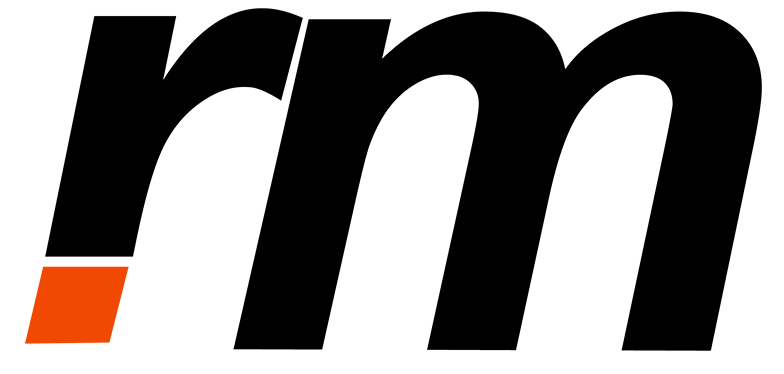




1 thought on “Complete Keyword Research Guide for SEO”
Pingback: 5 Tools to Check Website Traffic [FREE Methods]